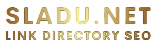Is it bad for a laptop's battery to always be plugged into the mains?
Laptops have become essential tools in our daily lives, so taking care of their batteries is crucial for the longevity of these devices. The question often arises - are we harming the battery by keeping the computer plugged in all the time? In this article, we'll look at how best to look after your laptop battery.
January 17, 2025 06:07
Long-term connection to the electricity grid
Keeping your computer connected to a power source all the time can cause some changes in battery performance.
Although most modern batteries are designed not to overcharge, prolonged periods of full charging can reduce the overall life of the battery. This is because the chemistry of the battery changes when it is in a state of maximum charge for an extended period of time.
To maximise the life of your laptop battery, we recommend the following 5 battery maintenance strategies.
5 battery care strategies - what are they?
1. Regular discharging: It is recommended to periodically discharge the battery to around 20-30% and then fully charge it again. This is known as "calibration", which helps to maintain an accurate indication of the battery's capacity and improves its performance over time.
2. Charging to 80-90%: Some manufacturers recommend not charging the battery to full 100% if the computer is used frequently while plugged in. This reduces the battery's operating stress and can ensure a longer battery life.
3. Temperature control: High heat is one of the main reasons why battery capacity can be reduced. Make sure your computer and battery do not overheat, especially when connected to the mains. If you are doing intensive work, use a cooling tray or make sure the vents are not blocked. Cooling trays are not a luxury item - cheaper ones cost around €15 and better ones can be found for €30-50.
4. Consider battery maintenance software: Some computer manufacturers offer special software that allows you to set the most appropriate charging limits and optimise the use of the battery according to your needs. Check online, or with your retailer - maybe your computer battery is covered too?
5. Storage: If you are not going to use your computer for an extended period of time, discharge the battery to around 50% and switch off the device. This reduces the aging of the battery during storage.
By following these tips, you can not only extend the life of your laptop battery, but also ensure that it remains reliable and efficient for your daily activities. That way, your device will be ready to help you accomplish any task without the added hassle of unexpected challenges.